Unveiling Apple's Latest Innovation in Event Management
Apple has once again redefined convenience and creativity with the launch of Apple Invites — a new app designed to bring people together effortlessly for life's special moments. Available from February 4, 2025, this app promises to streamline the process of creating, sharing, and managing event invitations on iOS devices.
What is Apple Invites?
Apple Invites is a cutting-edge application that allows iPhone users to create and send custom invitations for any occasion. This app leverages the power of Apple's ecosystem, integrating seamlessly with iCloud and Apple Music. It allows users to share invitations via the app or on the web through icloud.com/invites.
Key Features of Apple Invites
Beautiful Invitations Made Easy
Customizable Designs: Select images from your photo library or choose from a curated gallery of backgrounds tailored to various themes.
Maps & Weather: Provide guests with directions and weather forecasts integrated directly into the invitation.
Shared Albums: Collect photos and videos from attendees in a dedicated album to preserve memories.
Engaging Event Experiences
Collaborative Playlists: Apple Music subscribers can curate event soundtracks accessible directly from the invitation.
RSVP Management: Easily track who’s coming and who’s not, with notifications for any changes.
Simplified User Control and Accessibility
Apple Invites ensures hosts have full control over their event management. Share invitations via links, monitor RSVPs, and customize the presentation details with ease. Importantly, guests can respond to invites without needing an Apple Account or device.
Advanced Features for iCloud+ Subscribers
For those subscribed to iCloud+, Apple Invites offers additional premium features:
Expanded Storage: Securely store high-resolution media files and access them across devices.
Privacy Enhancements: Utilize Private Relay and Hide My Email for enhanced privacy.
HomeKit Secure Video: End-to-end encrypted home security footage storage.
Custom Email Domains and Family Sharing: Personalize your email address and share your iCloud+ benefits with family.
Getting Started with Apple Invites
To get started with Apple Invites, download it from the App Store on any iPhone model running iOS 18 or later. This intuitive app is also accessible via icloud.com/invites, ensuring you can manage your events from any device.
Experience Apple Intelligence
Apple Intelligence enhances the invitation creation process by utilizing the Image Playground to generate unique visuals and Writing Tools to perfect your messaging. These features are available on select devices running iOS 18.2 or later.
Conclusion: Make Every Event Special with Apple Invites
Apple Invites transforms how we plan and enjoy events, offering a user-friendly interface coupled with powerful features. Whether you're organizing a casual gathering or a grand celebration, Apple Invites ensures every detail is covered, making each moment memorable.
Ready to elevate your event planning experience? Download Apple Invites today from the App Store and start creating beautiful invitations that capture the essence of your special occasions.


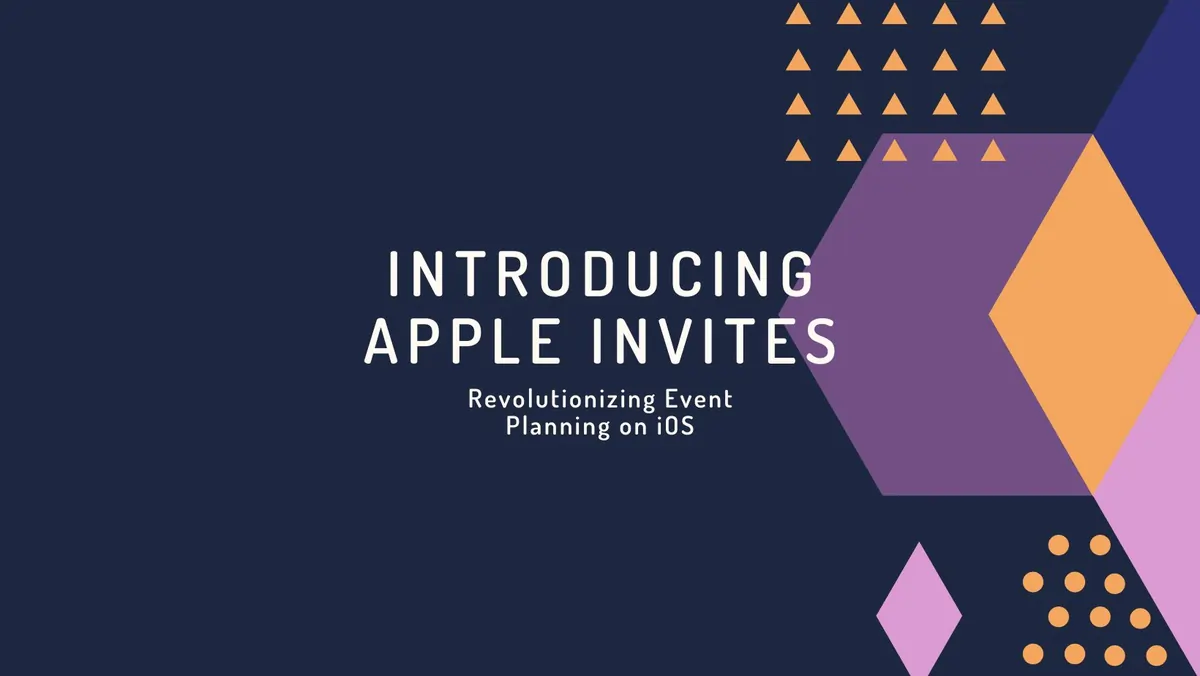

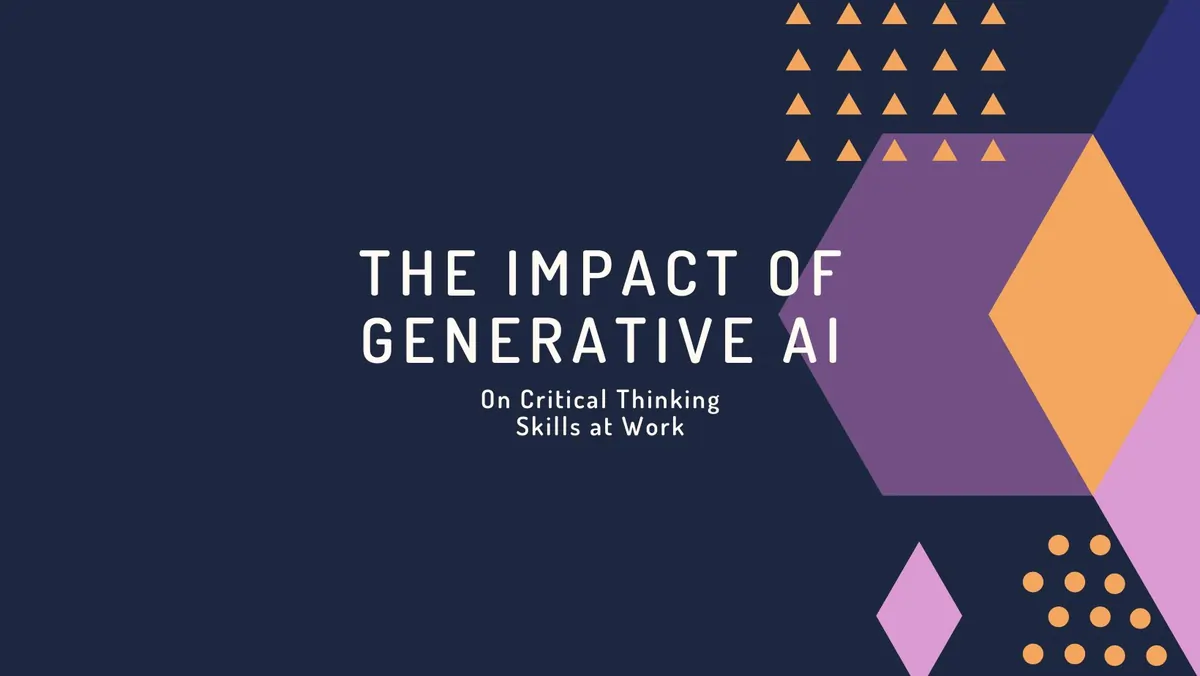
Comments